Sign in to your Profile
After Profile creation, you can sign in to your Profile from the browser both on your PC and mobile device, in your desktop and mobile app. To do so, the following preconditions are to be fulfilled:
- Your NoPass™ Profile is to be created. For more detailed information, go to Create Profile .
- You are to have the NoPass™ app installed on your PC (NoPass™ desktop app) or on your mobile device (NoPass™ mobile app). Otherwise, go to Recover Profile.
Sign in to your NoPass™ Profile from the browser
Procedure
1. Open the NoPass.us page on your desktop computer or your mobile device and perform one of the following actions:
- On your desktop, click Sign in.
- On your mobile device, tap the hamburger menu in the upper right corner of your screen and tap Sign in.
Desktop view
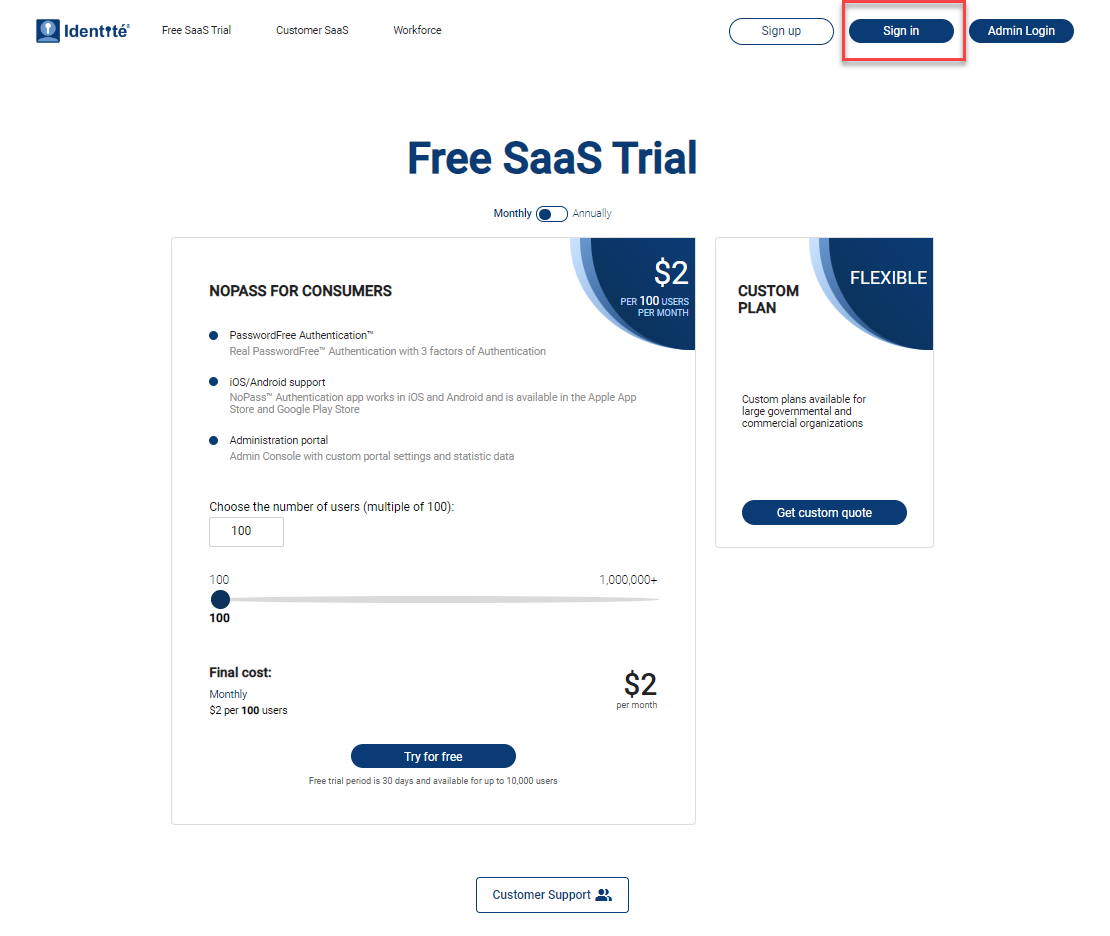
Mobile view
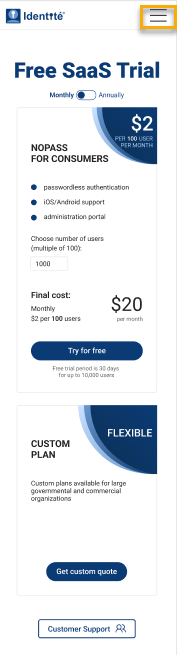
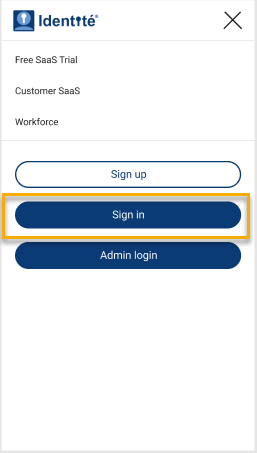
2. Depending on the way you want to sign in to your Profile, select one of the following options.
Option 1: sign in using your NoPass™ login
1) On the following page, enter your NoPass™ login and click or tap Sign in.
Desktop view
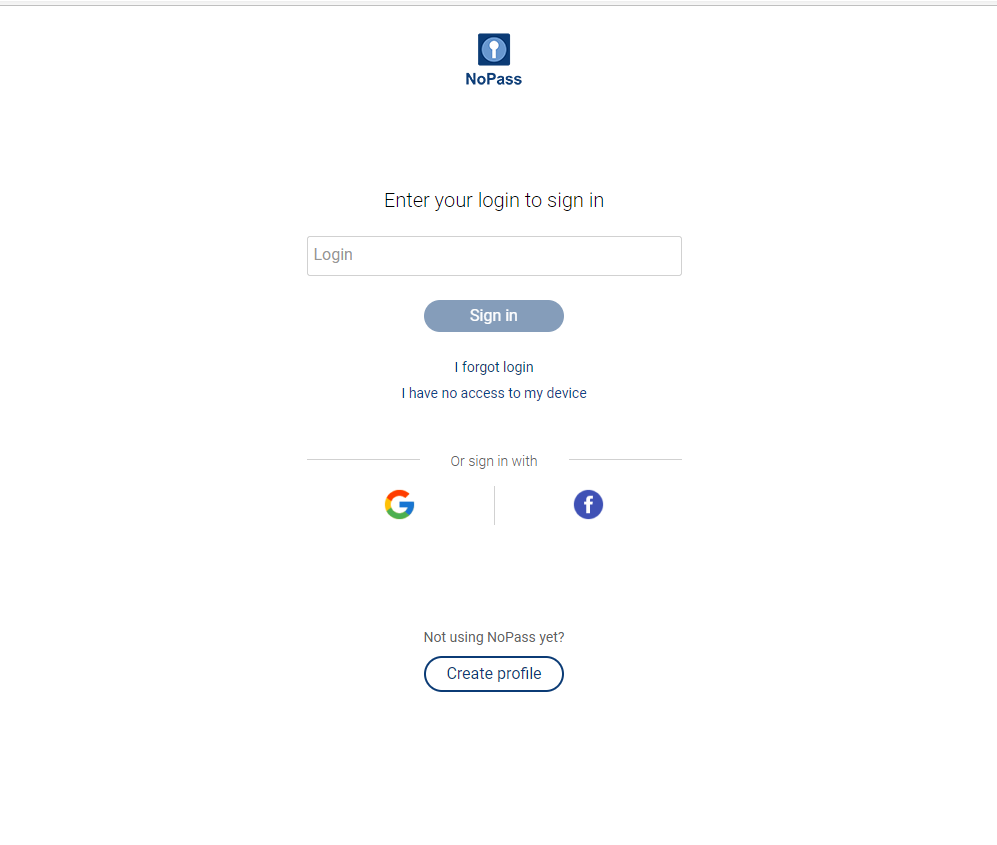
Mobile view
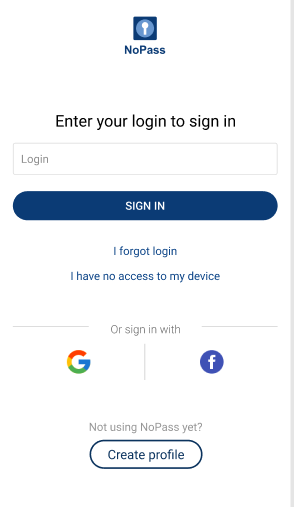
Desktop view
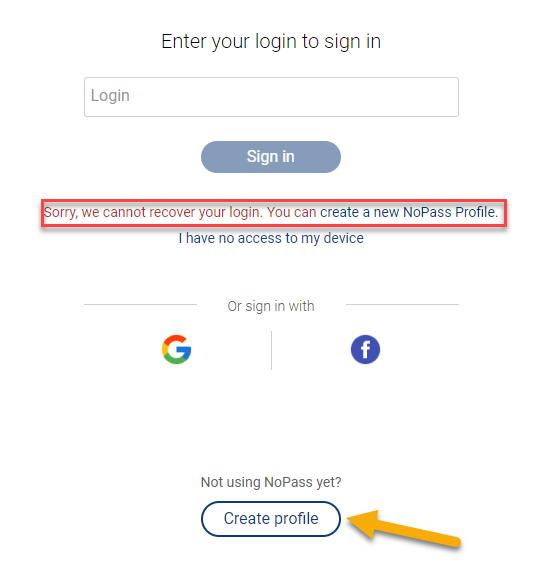
Mobile (Android) view
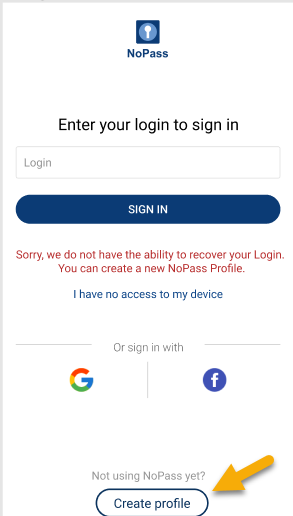
Mobile (iOS) view
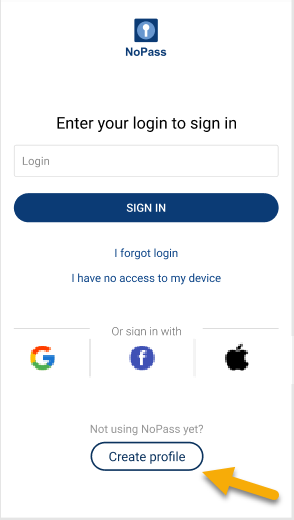
2) Compare the picture and 3-digit code in your browser and in one of your other devices with NoPass™ installed (a mobile device with NoPass™ mobile app or your PC with NoPass™ desktop app).
Desktop view
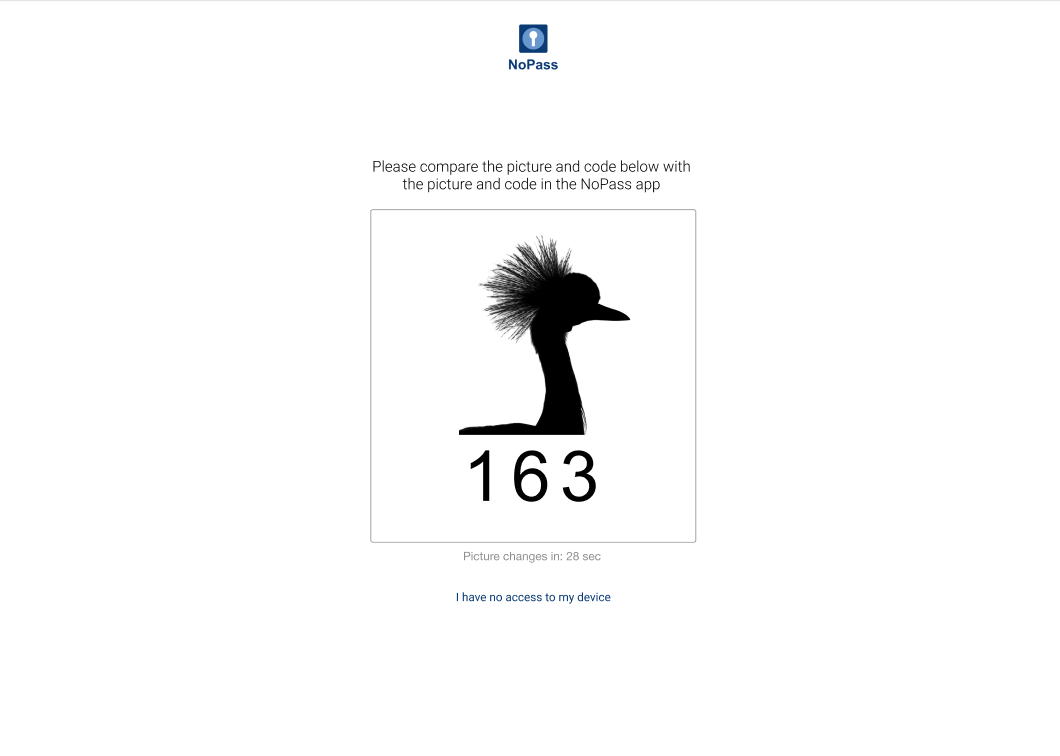
Mobile view
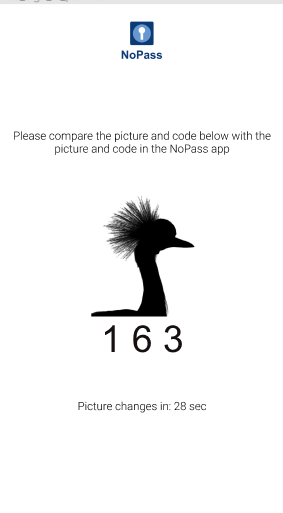
Mobile application

Desktop application
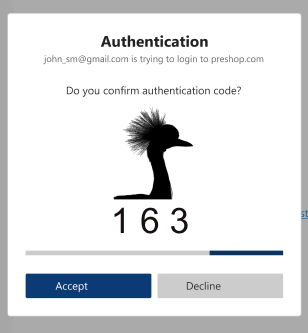
3) In case the pictures and codes are identical, tap Accept on your mobile device or click Accept in your desktop app.
You are signed in to your NoPass™ Profile.
Option 2: sign in with your Google account
1) On the following page, click or tap the Google icon.
Desktop view
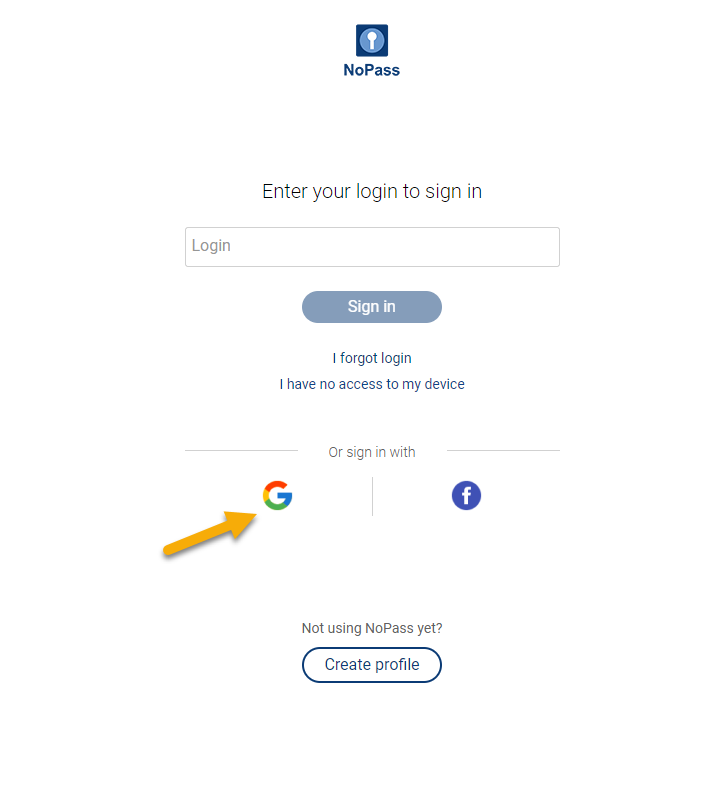
Mobile view
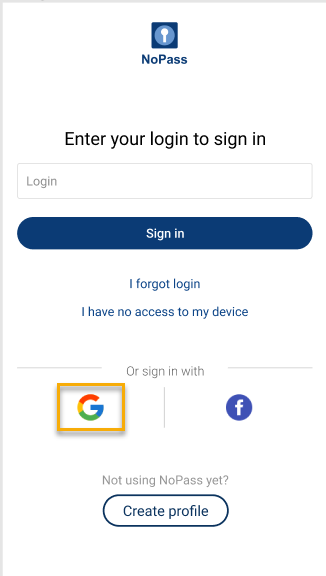
2) Click or tap the Google account that was used to register your NoPass™ Profile from the list of your Google accounts.
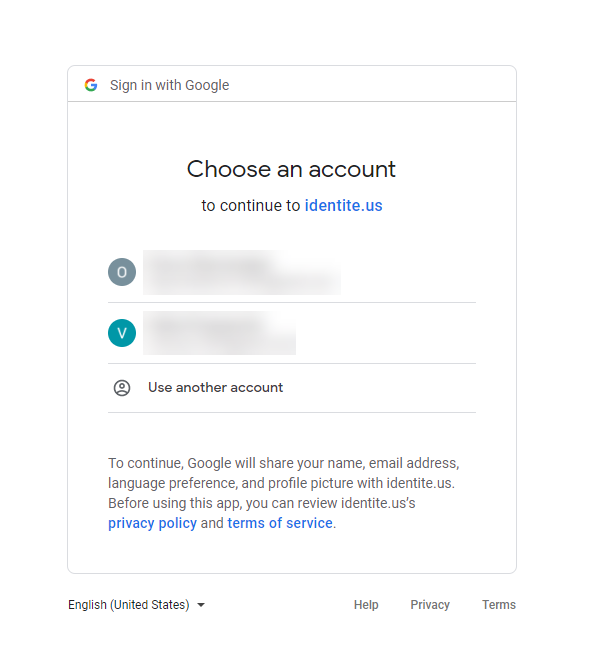
3) Compare the picture and 3-digit code in your browser and in one of your other devices with NoPass™ installed (a mobile device with NoPass™ mobile app or your PC with NoPass™ desktop app).
Desktop view
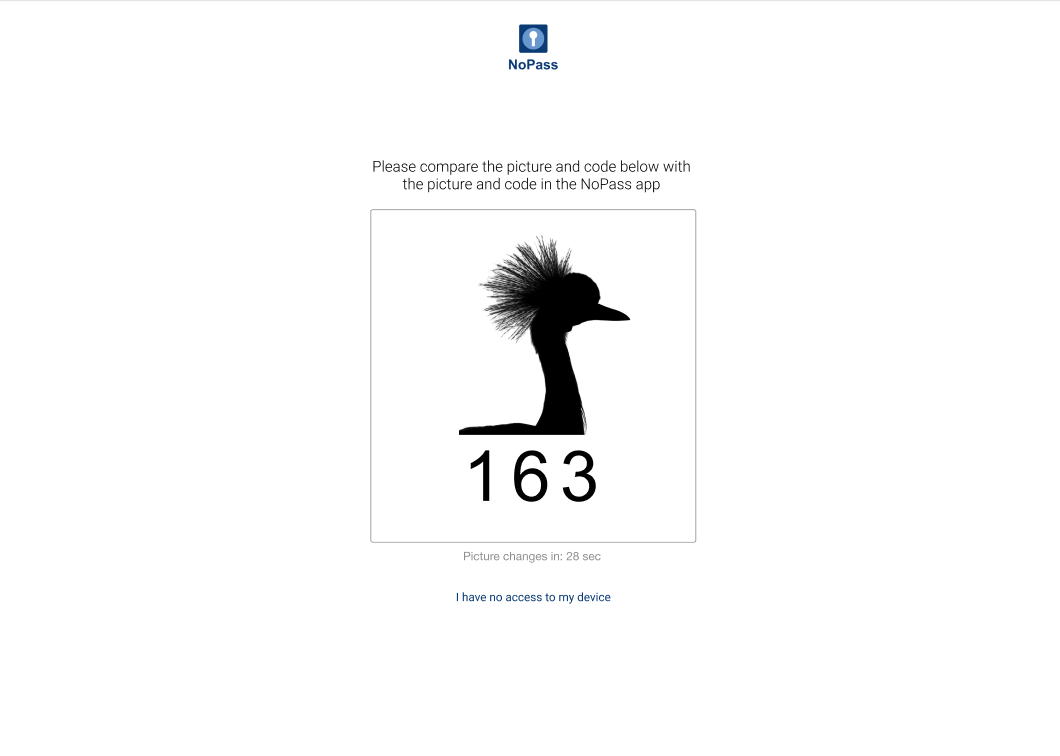
Mobile view
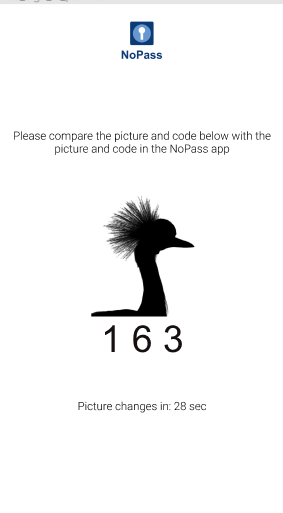
Mobile application

Desktop application
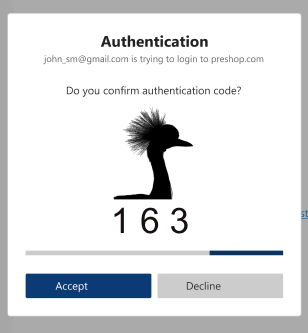
4) In case the pictures and codes are identical, tap Accept on your mobile device or click Accept in your desktop app.
You are signed in to your NoPass™ Profile.
Option 3: sign in with your Facebook account
1) On the following page, click the Facebook icon.
Desktop view
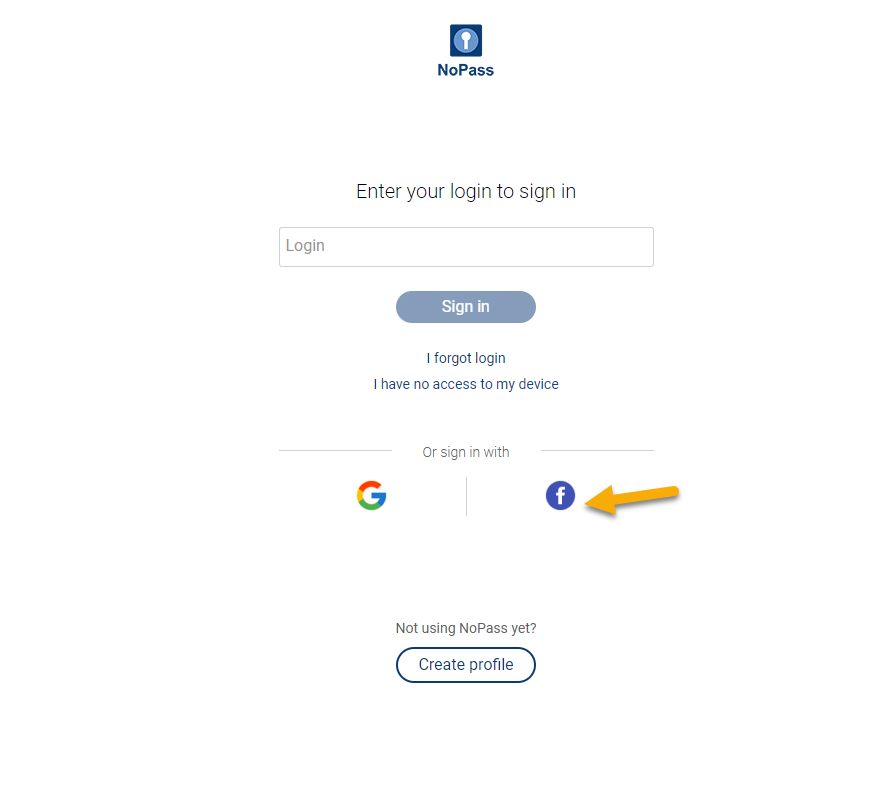
Mobile view
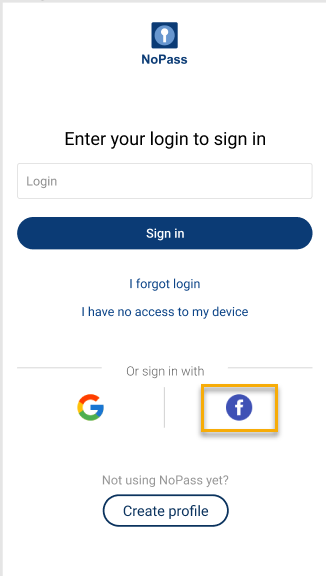
2) On the Facebook sign-in page, log in to your Facebook account entering your username and password or continue with your Facebook account.
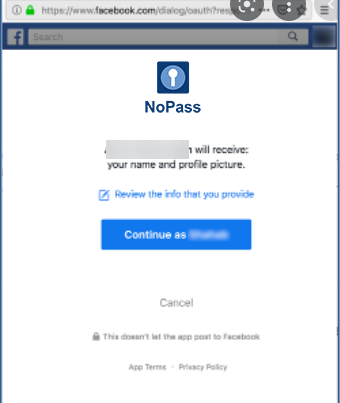
3) Compare the picture and 3-digit code in your browser and in one of your other devices with NoPass™ installed (a mobile device with NoPass™ mobile app or your PC with NoPass™ desktop app).
Desktop view
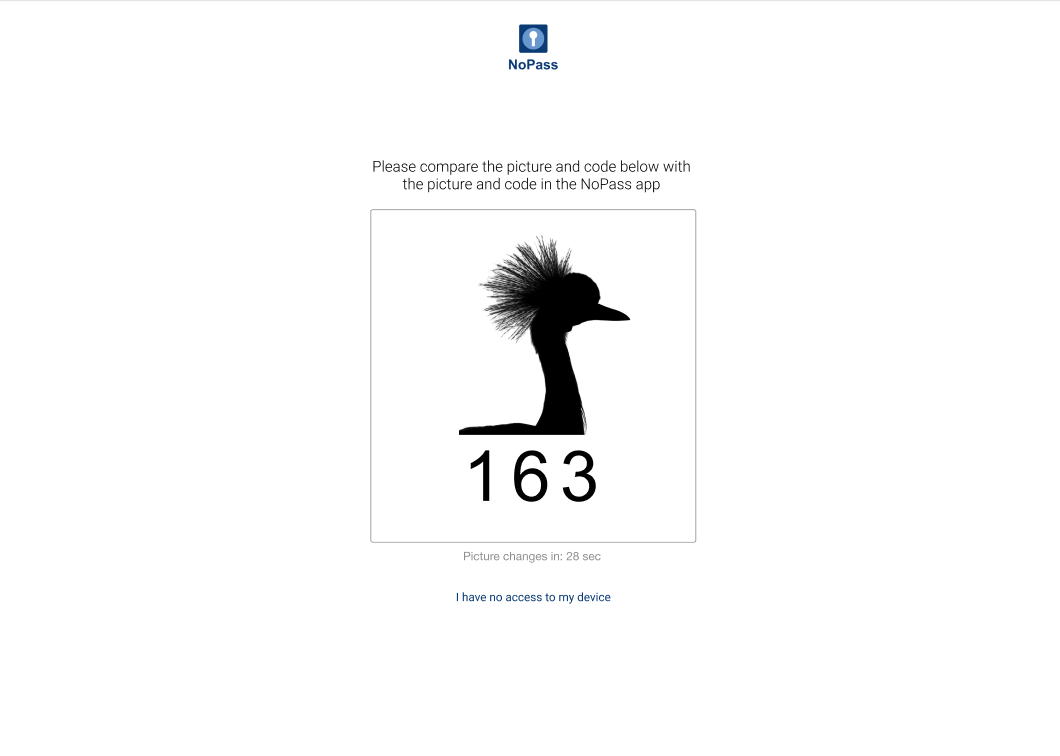
Mobile view
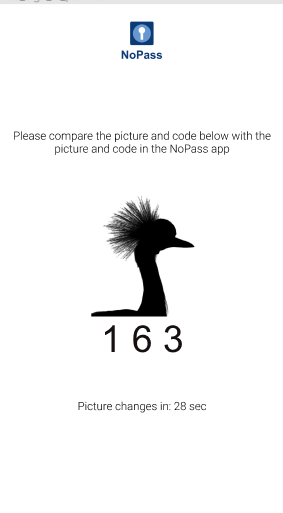
Mobile application

Desktop application
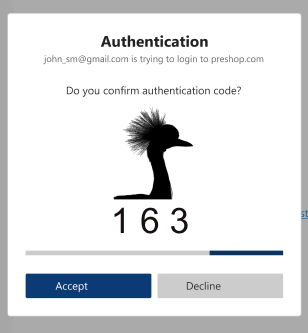
4) In case the pictures and codes are identical, tap Accept on your mobile device or click Accept in your desktop app.
You are signed in to your NoPass™ Profile.
3. If after you started the sign-in process, the Internet connection on your computer is lost, the following notification is displayed on your computer screen:
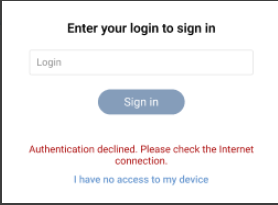
4. Check the Internet connection and try again later.
sign in to your nopass™ Profile in your mobile app
You can sign in to your NoPass™ Profile on your Android or iOS device with NoPass™ mobile app installed.
To sign in to your NoPass™ Profile on your Android device, go to Sign in to your Profile on your NoPass™ mobile app.
To sign in to your NoPass™ Profile on your iOS device, go to Sign in to your Profile in your NoPass™ mobile app.
sign in to your NoPass™ Profile in your desktop app
You can sign in to your NoPass™ Profile on both your Windows PC and macOS computer with NoPass™ desktop app installed.
To sign in to your NoPass™ Profile on your Windows PC, go to Sign in to your Profile on your NoPass™ desktop app
To sign in to your NoPass™ Profile on your macOS computer, go to Sign out from your Profile.