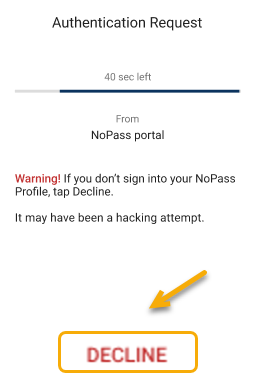Recover Profile
This procedure helps you to manage your Profile if you have no access to your devices with the NoPass™ application installed or you are unable to accept push notifications.
To learn how to recover your Profile on your Android device, go to Recover your Profile in Manage Profile on your Android device.
To learn how to recover your Profile on your iOS device, go to Recover your Profile in Manage Profile on your iOS device.
To learn how to recover your Profile in your desktop app, go to Recover your Profile in Manage Profile in your Windows desktop app and to Recover your profile in Manage Profile in your macOS desktop app.
You have no access to your devices
You can recover your Profile from the browser on your PC.
Procedure
1. Open the NoPass.us page on your desktop computer and click Sign in.
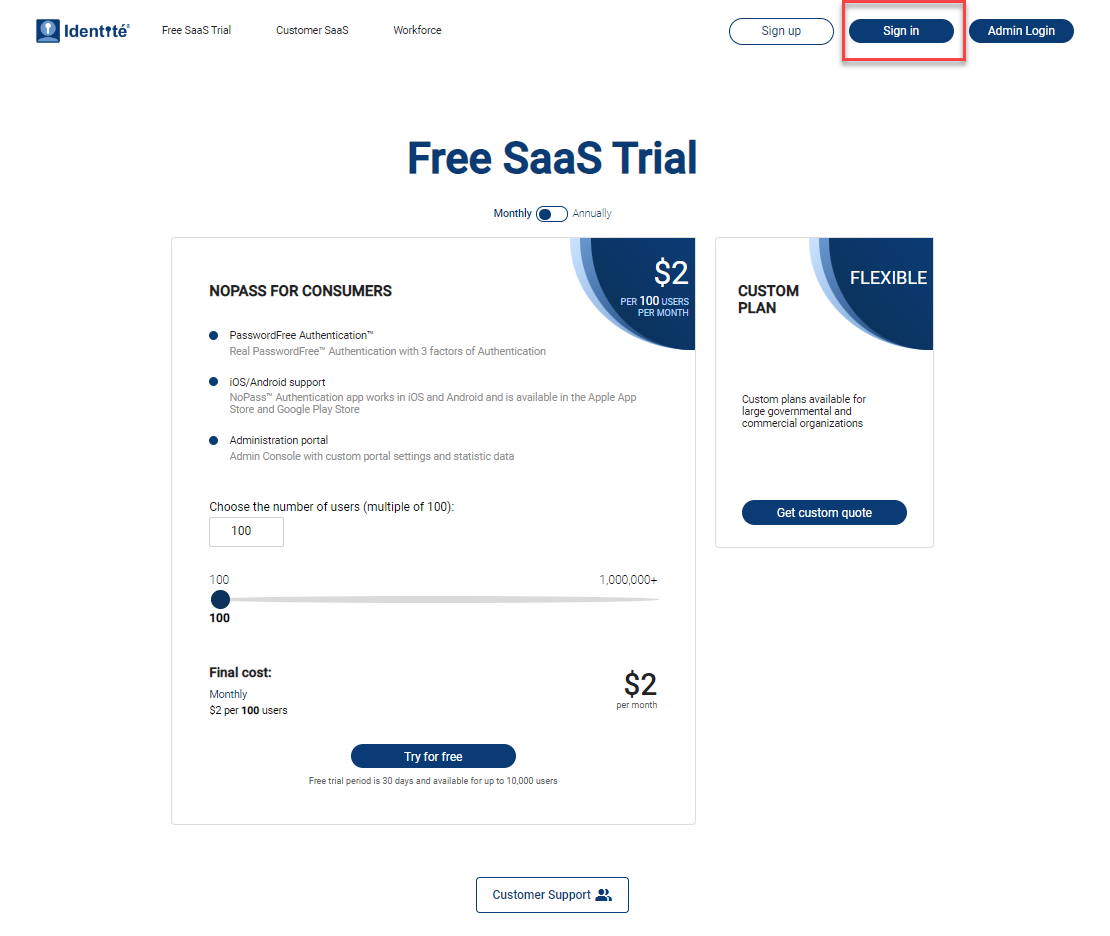
2. Click I have no access to my device.
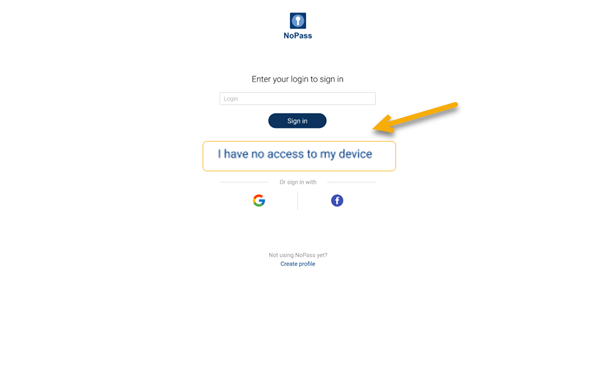
3. Enter your login and click Continue.
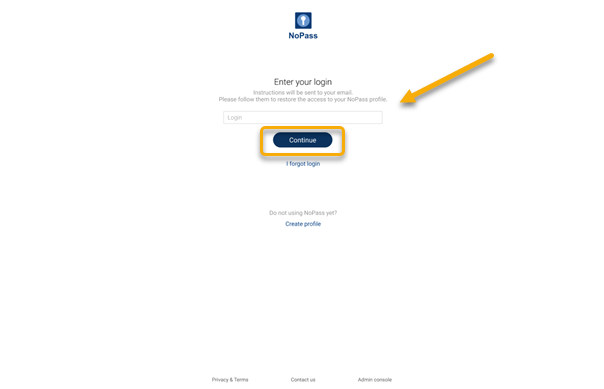
4. Check your email box and follow the link from the email.
5. On the following screen, click Register on this device and follow Procedure 2: creating Profile with your desktop app .
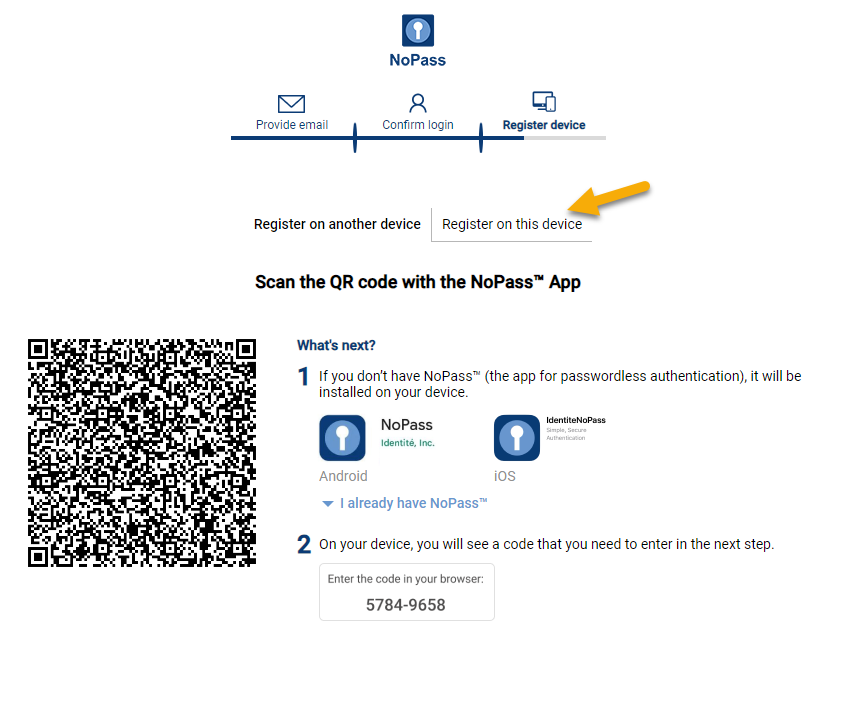
6. During this procedure, the NoPass™ app is installed on your desktop computer and your NoPass™ Profile is created both in the browser and in your NoPass™ desktop app.
Your NoPass™ Profile in the browser
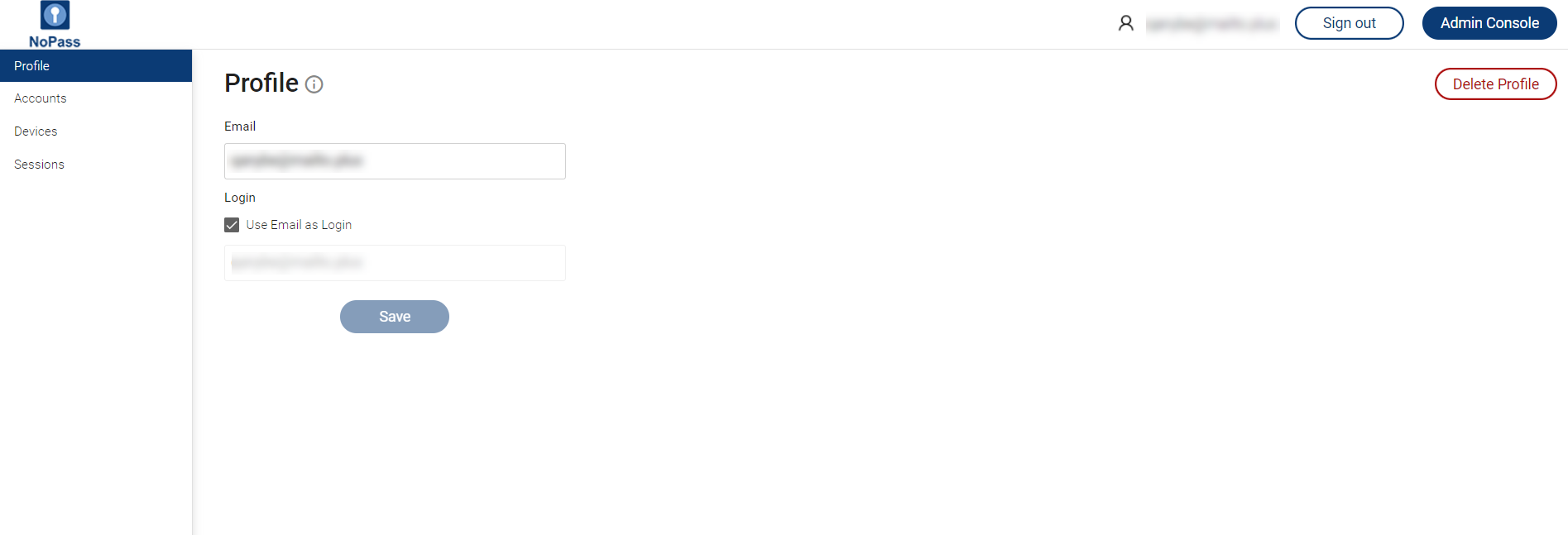
Your NoPass™ Profile in your NoPass™ desktop app
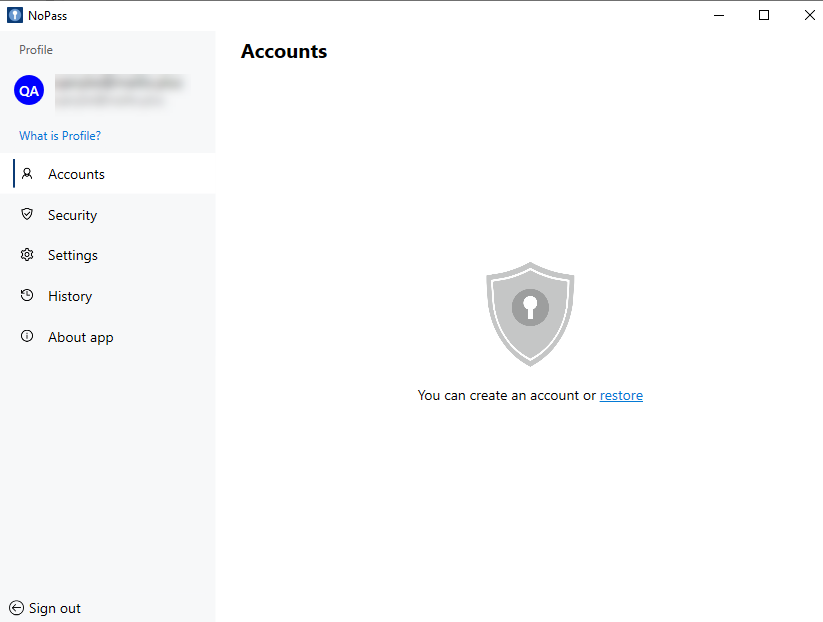
Someone tries to recover your Profile
If someone is trying to recover your Profile, NoPass™ helps to detect this malicious activity. In this case, you will get the push notification and will have 60 seconds to decline the recovery attempt: