Delete your devices
In the NoPass™ Profile, you can observe all devices where you are signed in to your Profile. If the NoPass™ application is installed on any of your devices but you are not signed in to your Profile there, you won't find this device in the list of devices in the NoPass™ Profile.
Procedure:
1. On www.nopass.us , perform one of the following actions:
i. in the browser on your desktop
1) If you are signed in to your Profile, click your login.
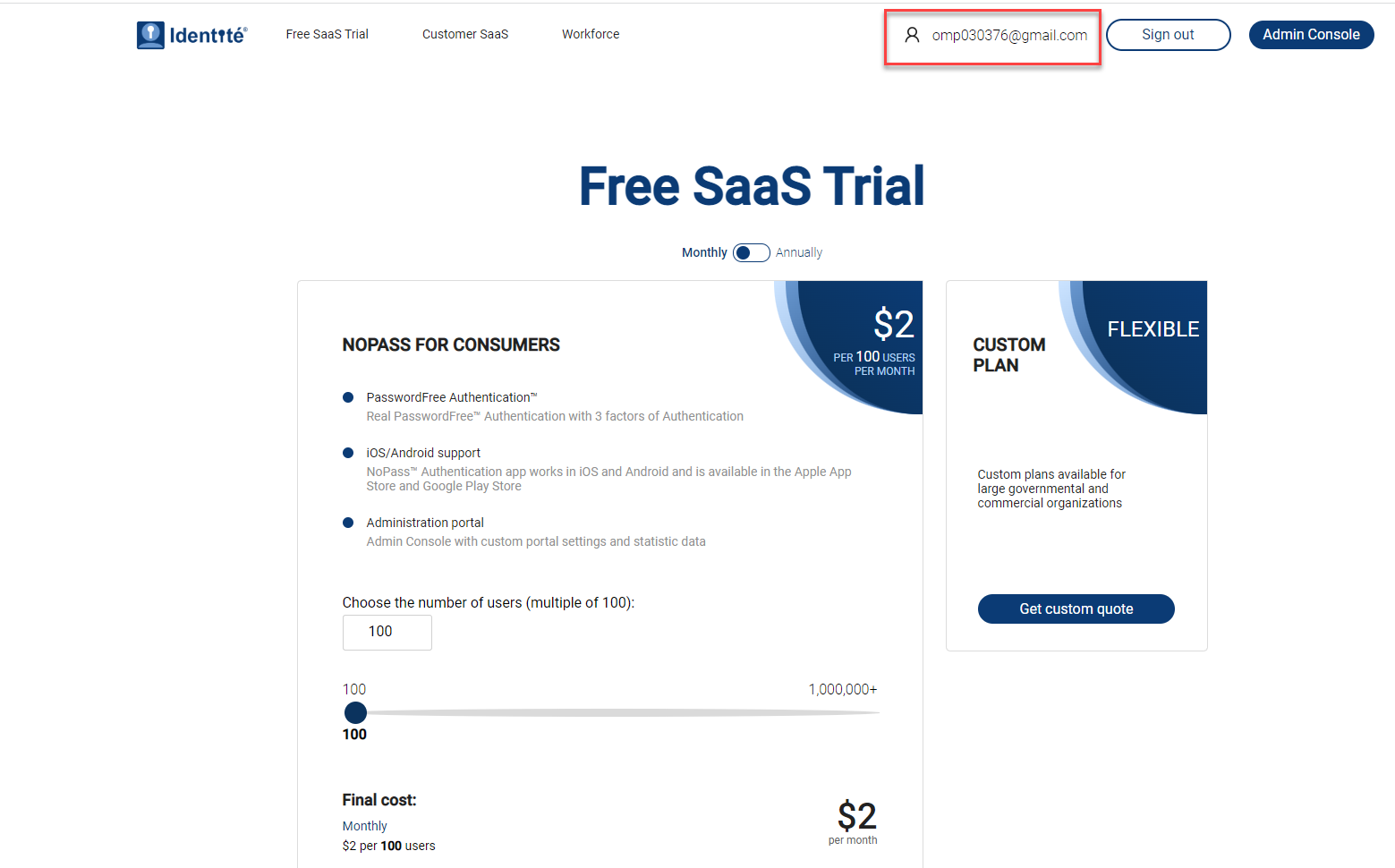
2) Otherwise, Sign in to your Profile.
ii. in the browser on your mobile device
1) If you are signed in to your Profile, tap the hamburger menu in the upper right corner of your screen and tap your login.
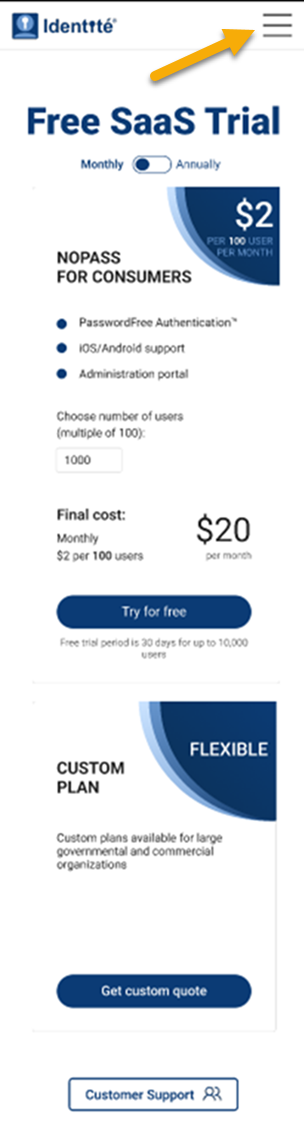
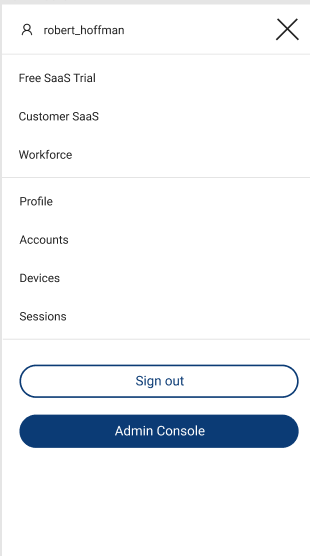
2) Otherwise, tap Sign in.
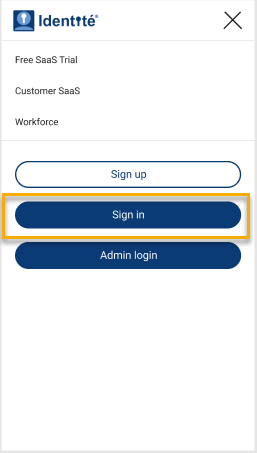
2. Click the Devices tab.
3. Select a device you want to delete and click ![]() Delete:
Delete:
Desktop view
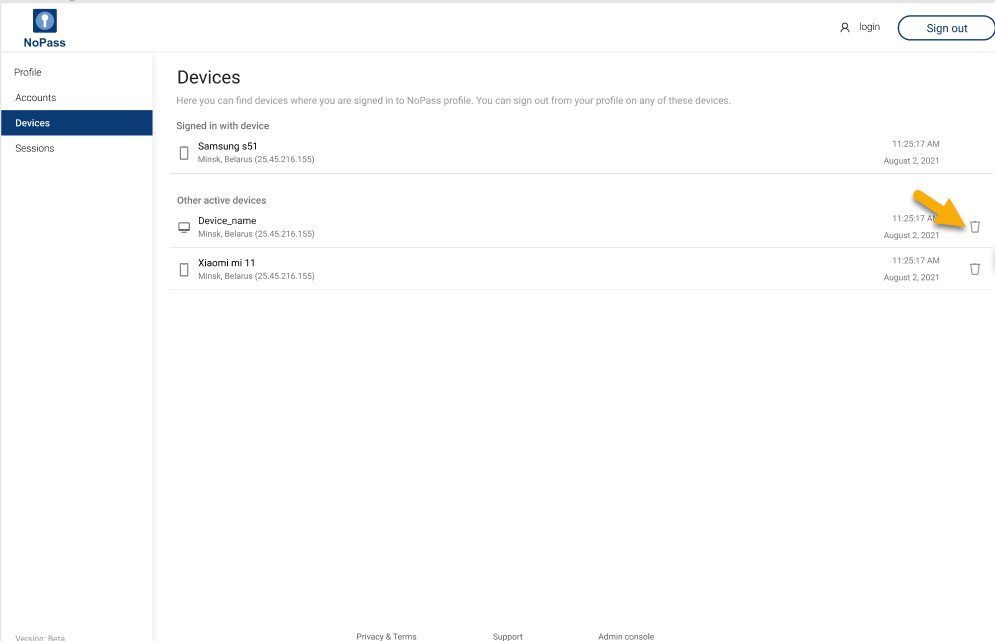
Mobile view
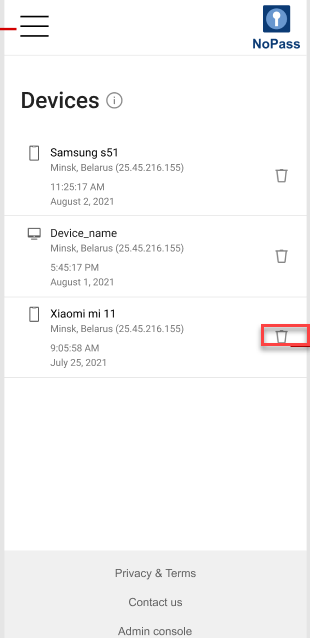
4. To confirm your action, click Delete in the following dialogue box.
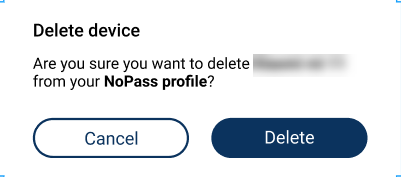
5. Your device is removed from your Profile. You are signed out from the NoPass™ Profile on this device. However, the NoPass™ application itself won't be removed from the device.
If you are signed out on all devices, go to Recover Profile.