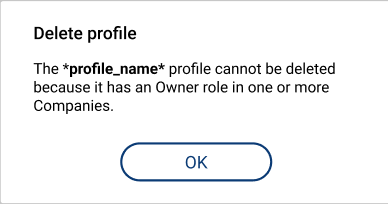Delete Profile
If you don't plan to use the NoPass™ Profile anymore, you can delete it.
Before you delete your NopAss™ Profile
- Currently, we do not allow recovering the NoPass™ Profile after deletion. If you sign up again, you won't get your Profile data back.
- You will be signed out from the NoPass™ Profile on all your devices.
- Accounts registered with NoPass™ applications won't be deleted from your mobile or desktop devices, only the NoPass™ Profile will be removed.
- Any new account registered with the NoPass™ application on your mobile or desktop device won't be synchronized automatically with NoPass™ applications on other devices.
- Further account and session management will be decentralized: every NoPass™ application will store accounts and sessions where you register or authenticate with the corresponding device.
Procedure
1. On www.nopass.us , perform one of the following actions:
i. in the browser on your desktop
1) If you are signed in to your Profile, click your login.
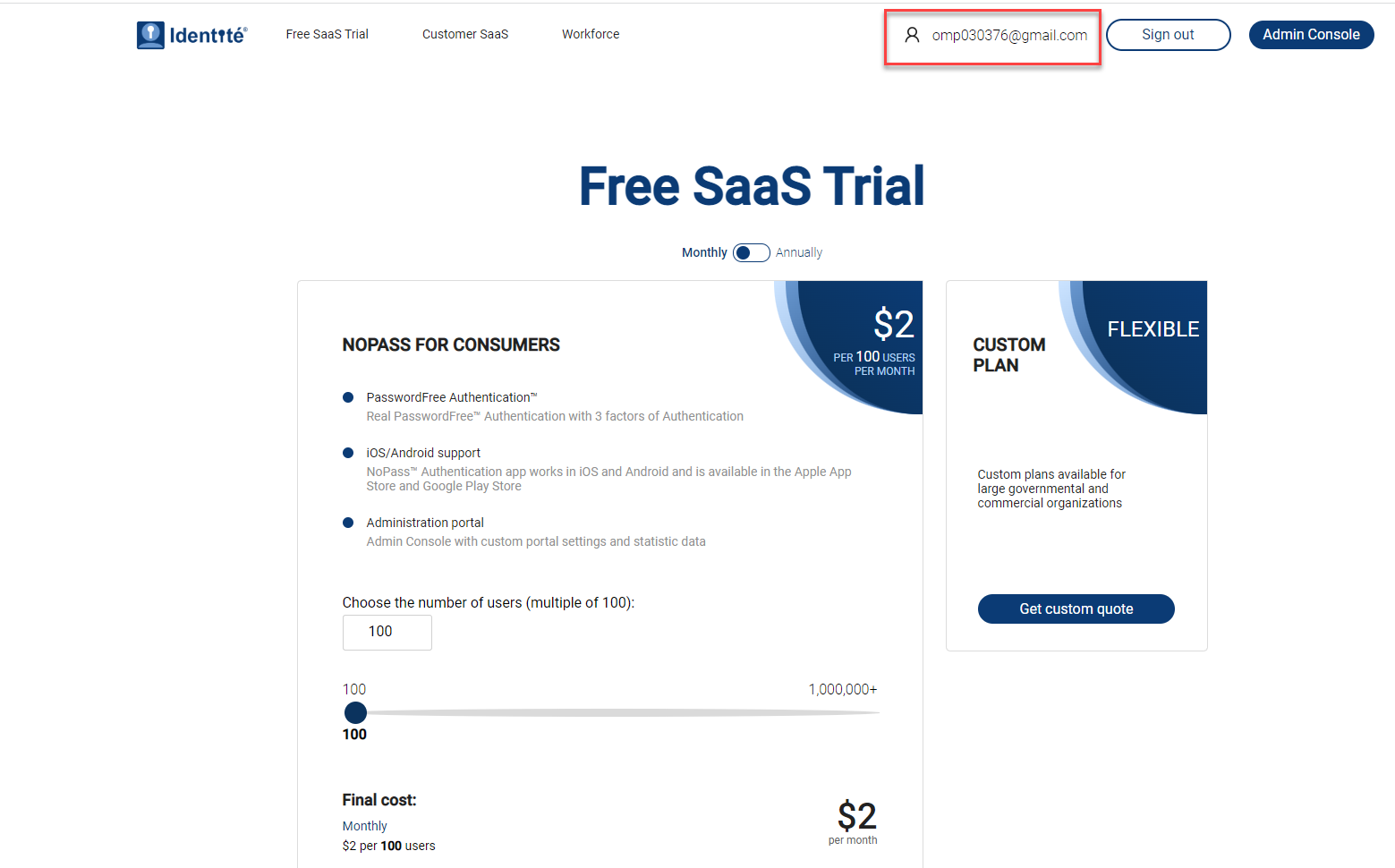
2) Otherwise, Sign in to your Profile.
ii. in the browser on your mobile device
1) If you are signed in to your Profile, tap the hamburger menu in the upper right corner of your screen and tap your login.
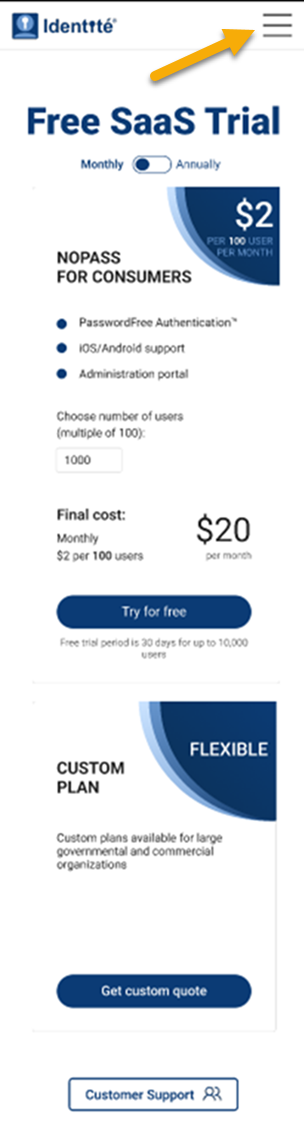
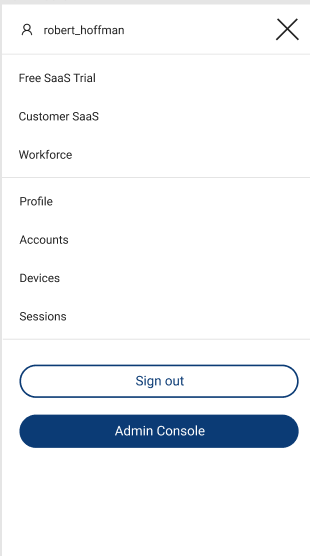
2) Otherwise, tap Sign in.
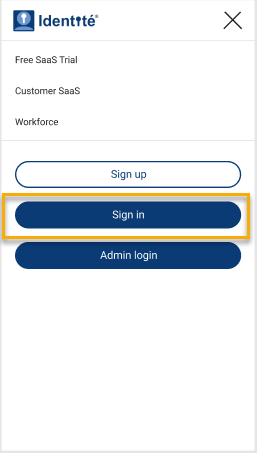
2. Click or tap the Profile tab of your NoPass™ Profile.
3. Click Delete Profile.
Desktop view
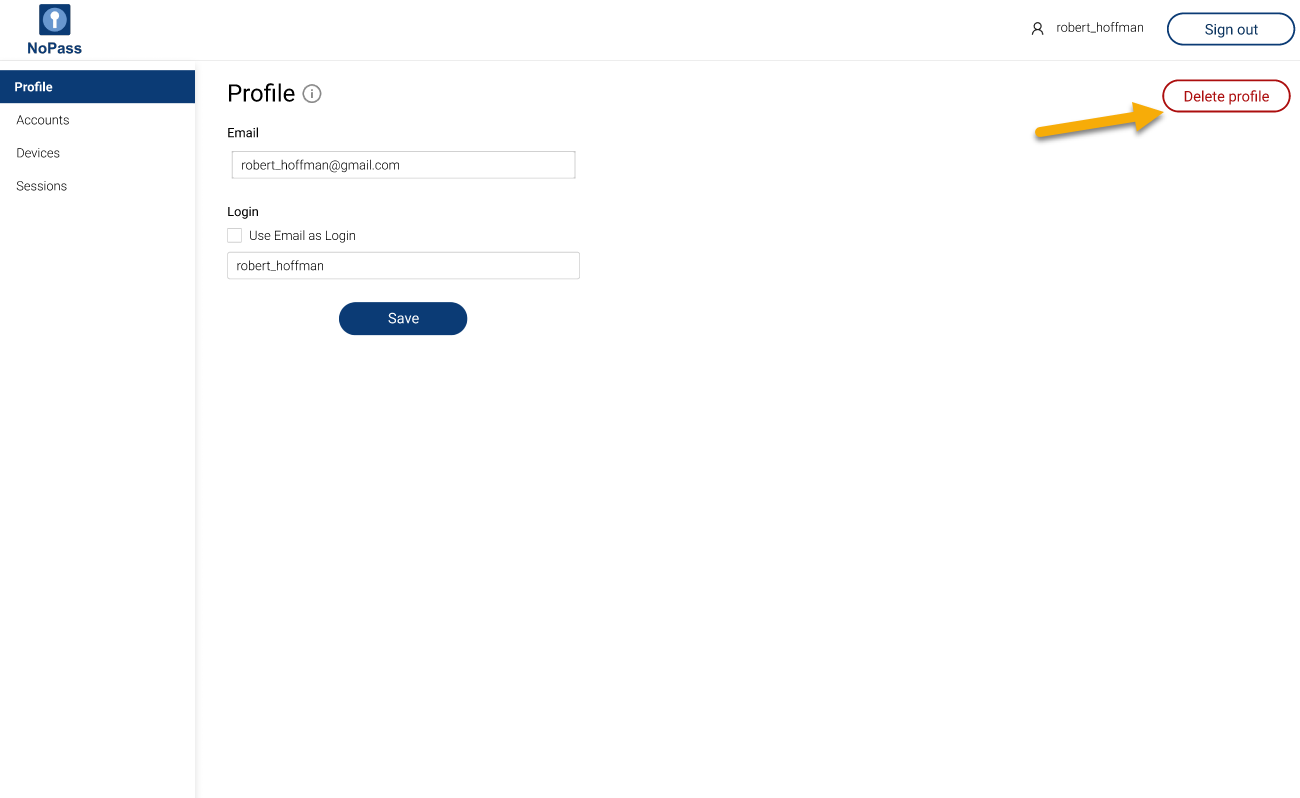
Mobile view
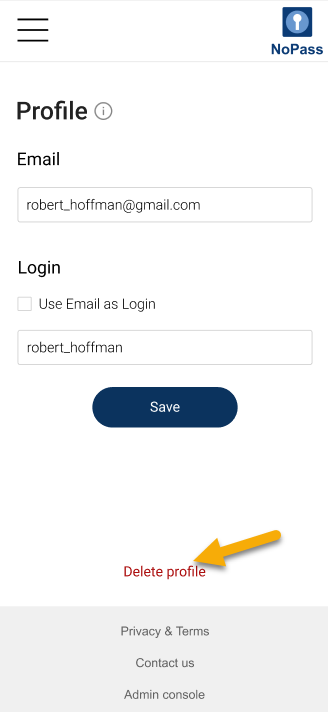
4. In the dialogue box, click or tap Delete.
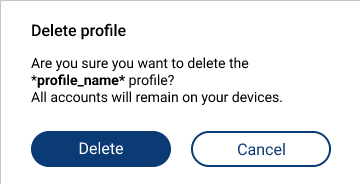
5. However, if you are assigned an Owner role in a Company, your Profile cannot be deleted.