Delete Profile
If you don't plan to use the NoPass™ profile anymore, you can delete it.
Removing the NoPass™ profile is irreversible, however, it won't delete the NoPass™ application on either mobile or desktop device.
Procedure
1. On the Accounts screen, tap the hamburger menu icon.
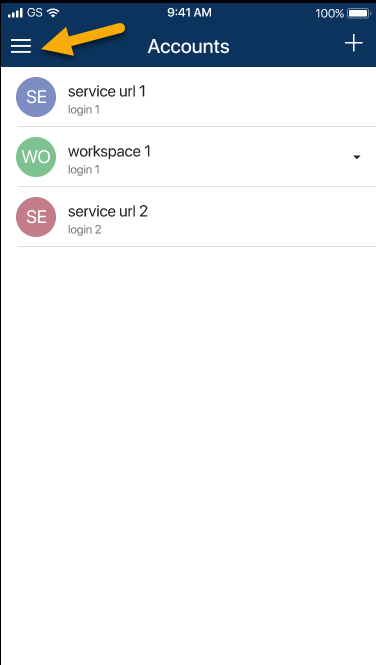
2. Tap your profile.

3. Select the Delete profile button.

4. In the following dialogue box, tap Delete.

Now your Profile is deleted.