Synchronize your accounts
For the smooth operation of your NoPass™ applications, you can synchronize your accounts in your NoPass™ mobile app with accounts in your desktop application. The synchronization procedure is also described here: Synchronize your accounts.
Procedure
1. Open the Accounts page of your NoPass™ desktop app and click  Synchronize. The Account synchronization dialogue box is displayed.
Synchronize. The Account synchronization dialogue box is displayed.

2. In your NoPass™ mobile app, go to Settings and tap Sync accounts.

3. On the Synchronization screen, tap Get started.

4. Scan the QR code on the page of your NoPass™ desktop app with your mobile camera. The 8-digit code is displayed on your mobile app.

5. In your NoPass™ desktop app, enter the 8-digit code from your mobile app. Then, click Synchronize.
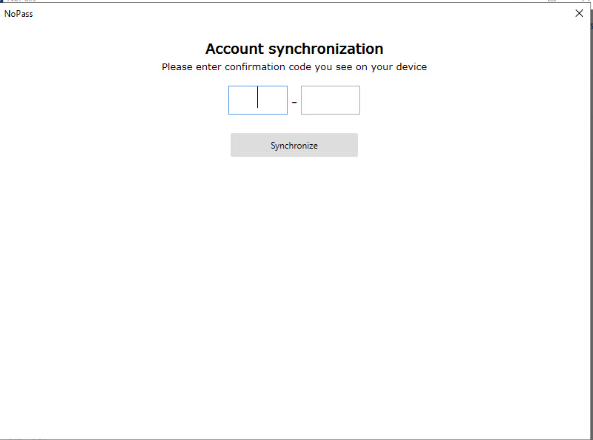
6. Now, your account is successfully synchronized.
