Delete account
When you stop using your NoPass™ account registered on some web portal, you can easily delete it from your NoPass™ desktop application.
Procedure
1. Open your NoPass™ desktop application and go to Accounts.
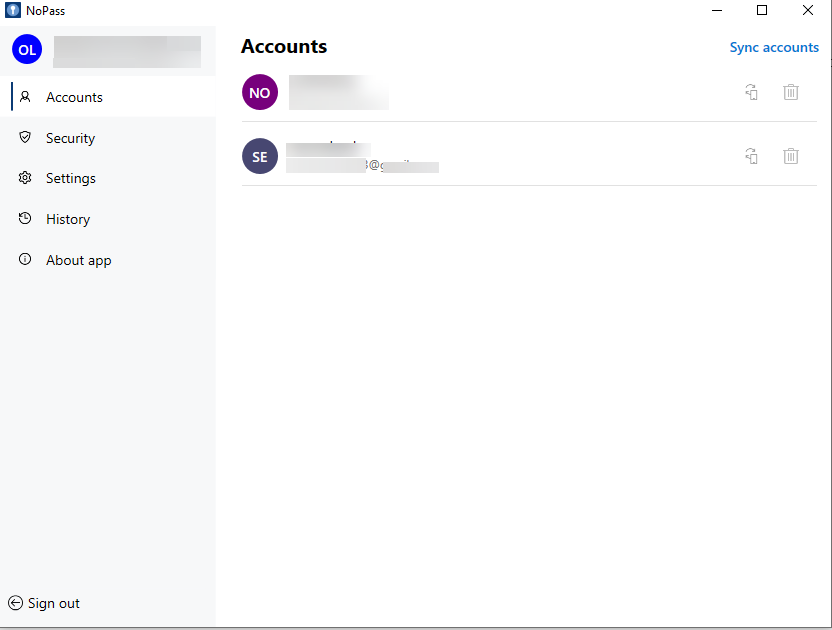
2. Choose the account that you want to delete and click ![]() Delete.
Delete.
3. In the following dialogue box, click Yes, delete.
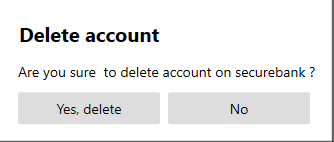
Now your chosen account is deleted from your NoPass™ desktop application.